| PIP | Title | Description |
|---|---|---|
| 4B2 | Notify of Shipment Receipt | This PIP enables a consignee to report the delivery, receipt, and status of a shipment to interested parties. |
| 4B3 | Notify of Consumption | The purpose of this PIP is to communicate material consumption to the supplier, allowing the supplier to trigger invoicing for the consumed material. |
| 4C1 | Distribute Inventory Report | Provides the ability to notify product sellers of inventory balances on products identified by active GTINs |
| 4D1 | Notify of Material Release | Provides a mechanism for replenishment managers to trigger inventory replenishment |
| 4E1 | Notify of Sales Report | Provides the ability to notify product sellers of commercial sales of active contracted GTINs |
| 4E2 | Notify of Sales Report Acknowledgement | Provides the ability to notify product sellers of consumer sales of active contracted GTINs |
Download Inventory and Reporting specifications.
- 4B2_NotifyOfShipmentReceipt_V01_00_00
- 4B2_NotifyOfShipmentReceipt_V01_01_00
- PIP4B2_V11.00.00_NotifyOfShipmentReceipt
- PIP4B2_V11.00.01_NotifyOfShipmentReceipt
- PIP4B2_V11.01.00_NotifyOfShipmentReceipt
- 4B3_NotifyOfConsumption_V01_00_00
- 4B3_NotifyOfConsumption_V01_01_00
- 4B3_NotifyOfConsumption_V01_02_00
- PIP4B3_V11.00.00_NotifyOfConsumption
- PIP4B3_V11.00.01_NotifyOfConsumption
- 4C1_DistributeInventoryReport_V02_00_00
- 4C1_DistributeInventoryReport_V02_01_00
- 4C1_DistributeInventoryReport_V02_02_00
- 4C1_DistributeInventoryReport_V02_03_00
- 4C1_DistributeInventoryReport_V02_04_00
- 4C1_DistributeInventoryReport_V02_05_00
- 4C1_DistributeInventoryReport_V02_06_00
- 4C1_DistributeInventoryReport_V02_07_00
- 4C1_DistributeInventoryReport_V02_08_00
- PIP4C1_V11.00.00_DistributeInventoryReport
- PIP4C1_V11.01.00_DistributeInventoryReport
- PIP4C1_V11.02.00_DistributeInventoryReport
- 4D1_NotifyOfMaterialRelease_V01_00_00
- 4D1_NotifyOfMaterialRelease_V01_00_01
- PIP4D1_V11.00.00_NotifyOfMaterialRelease
- PIP4E1_V11.00.00_NotifyOfSalesReport
- PIP4E1_V11.11.00_NotifyOfSalesReport
- PIP4E2_R11.00.00A_NotifyOfSalesReportAcknowledgement
- PIP4E2_R11.01.00B_NotifyOfSalesReportAcknowledgement
- PIP4E2_R11.10.00C_NotifyOfSalesReportAcknowledgement
Cluster 4: Inventory Management, enables inventory management, including collaboration, replenishment, price protection, reporting and allocation of constrained product.
PIPs for Segment 4B: Inventory Allocation, lets sellers inform buyers of product allocation determined through the evaluation of preset criteria, such as demand forecast and availability, and allows buyers to respond manually if negotiation is needed.
PIPs for Segment 4C: Inventory Reporting, lets buyers provide daily inventory reports to sellers, allows sellers to notify buyers when reports are reflected in their records and enables sending of discrepancy reports.
PIPs for Segment 4D: Inventory Replenishment, Facilitates inventory replenishment managed by buyer, seller or both -- via a pull signal from the buyer or push notification from the seller that triggers an order, change, ship or return.
PIPs for Segment 4E: Sales Reporting, lets buyers provide periodic sales reports to product providers, allows providers to notify buyers when reports are reflected in their records and enables sending of discrepancy reports.
| 4B2 | Notify of Shipment Receipt |
|---|---|
| This PIP enables a consignee to report the delivery, receipt, and status of a shipment to interested parties. |
Business Process
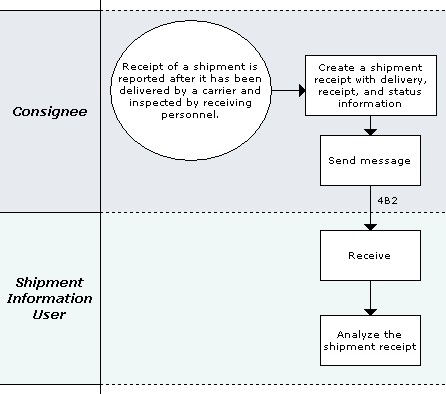
The “Notify of Shipment Receipt” Partner Interface Process (PIP) supports a process used by a consignee to report the status of a received shipment to another interested party, such as another consignee, a transport service provider, a third-party logistics firm, or a shipper. Receipt of a shipment is reported after it has been delivered by a carrier and inspected by receiving personnel.
A consignee may own the shipped goods and, potentially, be legally responsible for goods that are exported.
| 4B3 | Notify of Consumption |
|---|---|
| The purpose of this PIP is to communicate material consumption to the supplier, allowing the supplier to trigger invoicing for the consumed material. |
Business Process
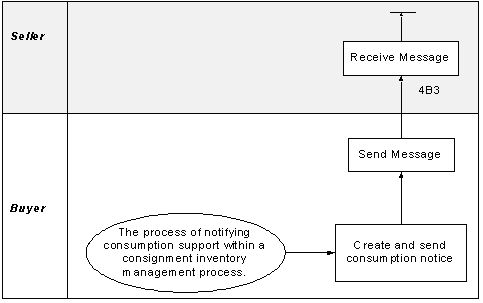
The "Notify of Consumption" Partner Interface Process supports consumption notification within a consignment inventory management process where
The supplier ships product to a consigned warehouse location based upon receipt of demand forecast and the subsequent calculation of replenishment requirements. RosettaNet PIP 4A3 Notify of Threshold Release Forecast supports this process.
The consignment warehouse manager ships product to the delivery location upon receipt of a Notify of Material Release. RosettaNet PIP 4D1 supports this process. The consignment warehouse manager may be the supplier, a 3rd party logistics provider, or even the customer and is responsible for managing inventory shipments prior to receipt of material releases.
Upon consumption, a Consumption Notification is sent to the supplier identifying consumed product quantities. The actual point of consumption is agreed upon in the TPA and is most often shipment to the customer, receipt by the customer, or usage by the customer. The party sending the consumption notification is either the consignment warehouse manager or the customer depending on the point of consumption. RosettaNet PIP 4B3 supports this process.
Supplier invoicing [and remittance] activities occur upon receipt of the consumption notification from the consignment warehouse manager. RosettaNet PIP 3C3 supports this process.
Or customer Self-billings invoicing can vehicle this consumption simultaneously with financial reference data that will be used when payment is made. RosettaNet PIP 3C7 will support this process.
Remittance will occur as per payment-terms; RosettaNet PIP 3C6 supports this process.
| 4C1 | Distribute Inventory Report |
|---|---|
| Provides the ability to notify product sellers of inventory balances on products identified by active GTINs |
Business Process
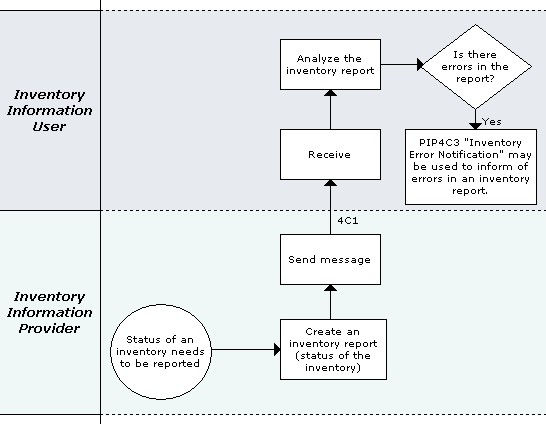
The "Distribute Inventory Report" Partner Interface Process (PIP) supports a process in which an Inventory Information Provider reports the status of the inventory owned or held by the Inventory Information Provider to an Inventory Information User. The inventory report can include any product, active or inactive, held in inventory.
Should this transaction not complete successfully, the requesting partner executes PIP0A1, "Notification of Failure".
| 4D1 | Notify of Material Release |
|---|---|
| Provides a mechanism for replenishment managers to trigger inventory replenishment |
Business Process
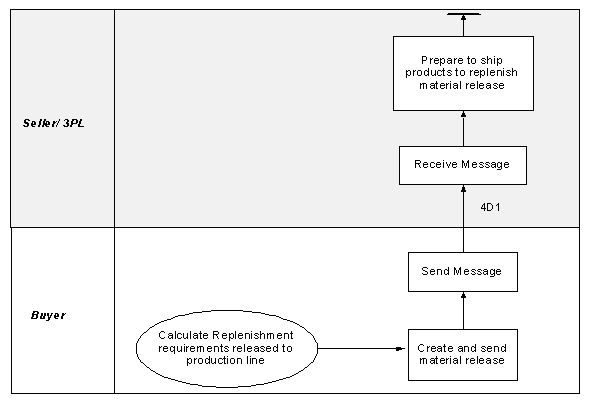
The "Notify of Material Release" Partner Interface Process (PIP) supports the release of orderable product to a delivery location. The release of product is separate from the forecast data. This process may be used in either a non-consignment or consignment scenario. The Material Release identifies product quantities within the replenishment horizon to be shipped to the delivery location. A material release number or purchase orders number is referenced in the material release. The decision to release materials belongs solely to the customer.
Should this transaction not complete successfully, the requesting partner executes PIP0A1, "Notification of Failure".
| 4E1 | Notify of Sales Report |
|---|---|
| Provides the ability to notify product sellers of commercial sales of active contracted GTINs |
Business Process

The "Notify of Sales Report" Partner Interface Process (PIP) supports a process in which a buyer sends a sales report to a seller. The buyer could be a re-seller or distributor and the seller could be a manufacturer. The sales report contains contract details, end-customer information (if known), and product sale-out. The sales report may also claim for special pricing.
Re-seller/distributor, where agreement has been previously determined, will send the sales report of the manufacturer's product at a frequency agreed to between the parties and to report at the organizational sales responsibility level (geographic area, branch level, sales region, corporate level) as agreed upon between parties.
Re-seller/distributor, ideally, receives sale-out information from each of the supply chain partners throughout the supply chain, i.e. data from each supply chain participant would be sent. Seller uses information to drive internal processes in support of benefits throughout the supply chain.
Should this transaction not complete successfully, the requesting partner executes PIP0A1, "Notification of Failure".
| 4E2 | Notify of Sales Report Acknowledgement |
|---|---|
| Provides the ability to notify product sellers of consumer sales of active contracted GTINs |
Business Process
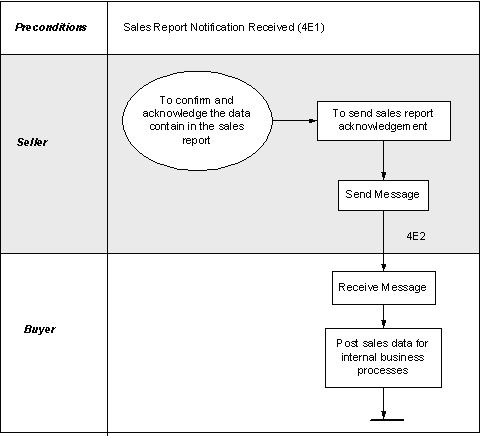
Sales report sent from the buyer to the seller may contain data discrepancies and because of this, the seller has to have a way to acknowledge the buyer of data discrepancies found in the originating sales report. Sales report acknowledgement also serves to acknowledge confirmation of special pricing claims by the buyer.
The "Notify of Sales Report Acknowledgement" Partner Interface Process (PIP) supports a process in which a seller sends a sales report acknowledgement to a buyer. The buyer could be a re-seller or distributor and the seller could be a manufacturer. The sales report acknowledgment contains data discrepancy information and special pricing confirmation.
Should this transaction not complete successfully, the requesting partner executes PIP0A1, "Notification of Failure".
