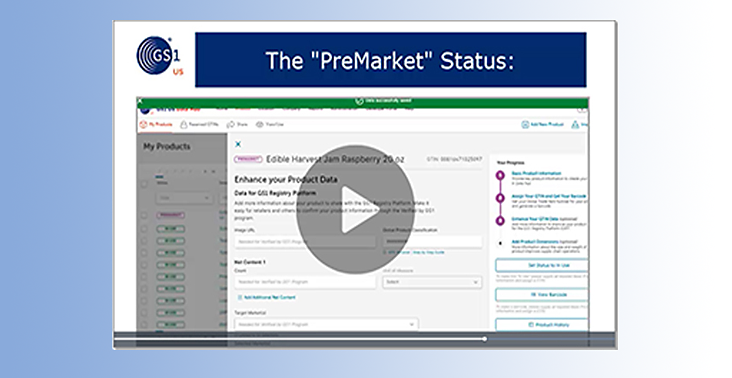Update Multiple Locations at Once - This instructional module explains how to make changes to multiple locations and parties by exporting the data, making changes in the template, and uploading these changes into GS1 US Data Hub.
Adding a Location - Learn how to add a location, assign a Global Location Number (GLN), and then share this location with GS1 US Data Hub Location View/Use subscribers.
Publish Your GLN Offering - Only for members who have licensed a single GLN Offering: Learn how to publish your GLN so it can be viewed by GS1 US Data Hub View/Use subscribers.
Self-Managed Checklist (Healthcare) - Only for members who are part of the Managed GLN (Healthcare) subscription. View steps you can take in GS1 US Data Hub to add users, enable the approval process, and other actions to manage the GLN assigned to your organization.
Location View/Use - Only for Location View/Use subscribers. Learn how to filter and export third-party GLNs.