You may have a product in GS1 US Data Hub that you’re no longer selling. Your ability to “delete” or remove a product is based on the status of the product:
Delete or Archive a GTIN or UPC
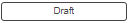
Draft Status - Click Edit Product and then the Delete Draft Product button on the right to delete this product from GS1 US Data Hub. Any information you entered, such as Brand Name and Product Description, will not be saved.
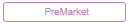
PreMarket Status - You can retract the GTIN so it can be assigned to another product. Click Retract PreMarket GTIN. The product detail record will be automatically deleted, and the assigned GTIN will be moved back to the “Available” pool of GTINs.
Note: Per the GS1 General Specifications: “an allocated GTIN shall not be reallocated to another trade item.” So there are questions to consider before you click Retract PreMarket GTIN. Visit the General Specifications, Section 4.3.5, for more details.

In Use Status - The GTIN and this product detail record are permanently attached to each other. In other words, this GTIN cannot be deleted - and cannot be re-assigned to another product. If you remove this product from the marketplace, click Edit Product, then the Set Status to Archive button on the right.
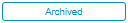
Archived Status: Product details cannot be changed when a product is in the Archived status. The only action you can take is to click Edit Product and then click Set Status to In Use.
Note: GS1 US Data Hub Product View/Use subscribers can see both In Use and Archived products.

