Download Returns and Finance specifications.
- 3C1_ReturnProduct_V01_00_00
- 3C1_ReturnProduct_V01_01_00
- 3C1_ReturnProduct_V01_02_00
- PIP3C1_V11.00.00_RequestReturnProduct
- PIP3C1_V11.01.00_RequestReturnProduct
- 3C2_RequestFinancingApproval_R01_00_00A
- 3C3_NotifyofInvoice_V01_00_00
- 3C3_NotifyofInvoice_V01_01_00
- 3C3_NotifyofInvoice_V01_02_00
- 3C3_NotifyofInvoice_V01_03_00
- PIP3C3_V11.00.00_NotifyOfInvoice
- PIP3C3_V11.01.00_NotifyOfInvoice
- PIP3C3_V11.02.00_NotifyOfInvoice
- PIP3C3_V11.03.00_NotifyOfInvoice
- PIP3C3_V11.04.00_NotifyOfInvoice
- 3C4_NotifyofInvoiceReject_V01_00_00
- 3C4_NotifyofInvoiceReject_V01_01_00
- PIP3C4_V11.00.00_NotifyOfInvoiceReject
- PIP3C4_V11.02.00_NotifyOfInvoiceReject
- PIP3C4_V11.03.00_NotifyOfInvoiceReject
- PIP3C4_V11.04.00_NotifyOfInvoiceReject
- PIP3C4_V11.05.00_NotifyOfInvoiceReject
- 3C5_NotifyofBillingStatement_R01_00_00A
- 3C6_NotifyofRemittanceAdvice_V01_00_00
- 3C6_NotifyofRemittanceAdvice_V01_01_00
- 3C6_NotifyofRemittanceAdvice_V01_02_00
- 3C6_NotifyofRemittanceAdvice_V01_03_00
- PIP3C6_V11.01.00_NotifyOfRemittanceAdvice
- PIP3C6_V11.02.00_NotifyOfRemittanceAdvice
- PIP3C6_V11.03.00_NotifyOfRemittanceAdvice
- 3C7_NotifyOfSelfBillingInvoice_V01_00_00
- 3C7_NotifyOfSelfBillingInvoice_V01_00_01
- 3C7_NotifyOfSelfBillingInvoice_V01_01_00
- PIP3C7_V11.00.00_NotifyOfSelfBillingInvoice
- PIP3C7_V11.01.00_NotifyOfSelfBillingInvoice
- PIP3C7_V11.02.00_NotifyOfSelfBillingInvoice
- PIP3C7_V11.03.00_NotifyOfSelfBillingInvoice
- PIP3C7_V11.04.00_NotifyOfSelfBillingInvoice
- 3C8_NotifyOfReturnProductRequest_V01_00_00
- PIP3C8_V11.00.00_NotifyOfReturnProductRequest
- 3C9_NotifyOfReturnProductConfirmation_V01_00_00
- PIP3C9_V11.00.00_NotifyOfReturnProductConfirmation
- PIP3C9_V11.01.00_NotifyofReturnProductConfirmation
- Cluster 3, Order Management, Supports full order management business area from price and delivery quoting through purchase order initiation, status reporting, and management.Order invoicing, payment and discrepancy notification also managed using this Cluster of processes.
- PIPs for Segment 3C, Returns and Finance, Provides for issuance of billing, payment and reconciliation of debits, credits and invoices between partners as well as supports product return and its financial impact.
| PIP | Title | Description |
|---|---|---|
| 3C1 | Return Product | Supports return of product to return providers using request return role interaction. |
| 3C2 | Request Financing Approval | Enables sellers to request and obtain external financing responses for buyers' orders and, in the event financing requests are not approved, change orders to increase buyers' credit lines as well as perform reversals, or retraction of financing requests. |
| 3C3 | Notify of Invoice | Enables sellers to issue invoice notifications, and lets buyers and financiers validate them, issue invoice reject notifications and reissue invoices. |
| 3C4 | Notify of Invoice Reject | Supports a process by which payees issue financial statements to payors; payors determine which payables to pay, optionally using the financial statement notification, and generate remittance advice notifications, which go to their banks; payors' banks make payments to payees' banks, who send payments to payees; payees process payments and use the remittance advice notification to reconcile payments or issue payment discrepancy notifications in the event payments are not as expected; if payment discrepancy notifications are generated, payors process payment discrepancy notifications and determine whether to reissue payments by remittance advice notifications. |
| 3C5 | Notify of Billing Statement | Enables a provider to send a billing statement to another party. |
| 3C6 | Notify of Remittance Advice | Enables a payer to issue a remittance advice to a payee. |
| 3C7 | Notify of Self-Billing Invoice | Enables buyers to issue invoice notifications, and lets sellers and financiers validate them. |
| 3C8 | Notify of Return Product Request | Supports return of product to return providers using request return role interaction. |
| 3C9 | Notify of Return Product Confirmation | Supports return of product to return providers using request return role interaction. |
| 3C1 | Return Product |
|---|---|
| Supports return of product to return providers using request return role interaction. |
Business Process
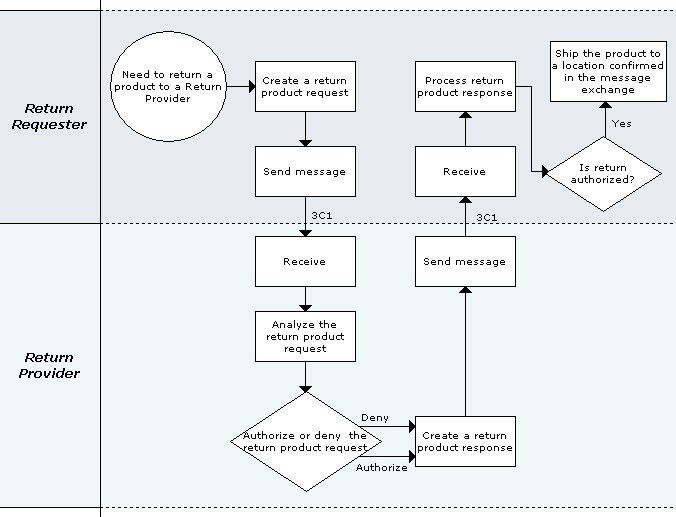
The "Return Product" Partner Interface Process (PIP) enables a party (Return Requester) to submit a request to return a product to a Return Provider.The Return Provider either authorizes the return by issuing a Return Product Response, which may contain a Return Material Authorization (RMA) number, or denies the return.If the return is authorized, the Return Requester can ship the product to a location confirmed in the message exchange.
The request to return product may be linked to another Service Event, such as a Part Order and/or a Warranty Claim initiated in PIP 6C1. The associated Document Reference information, which may include original purchase order, invoice and / or entitlement information, may also be included.
Should this transaction not complete successfully, the requesting partner executes PIP0A1, "Notification of Failure".
| 3C2 | Request Financing Approval |
|---|---|
| Enables sellers to request and obtain external financing responses for buyers' orders and, in the event financing requests are not approved, change orders to increase buyers' credit lines as well as perform reversals, or retraction of financing requests. |
Business Process
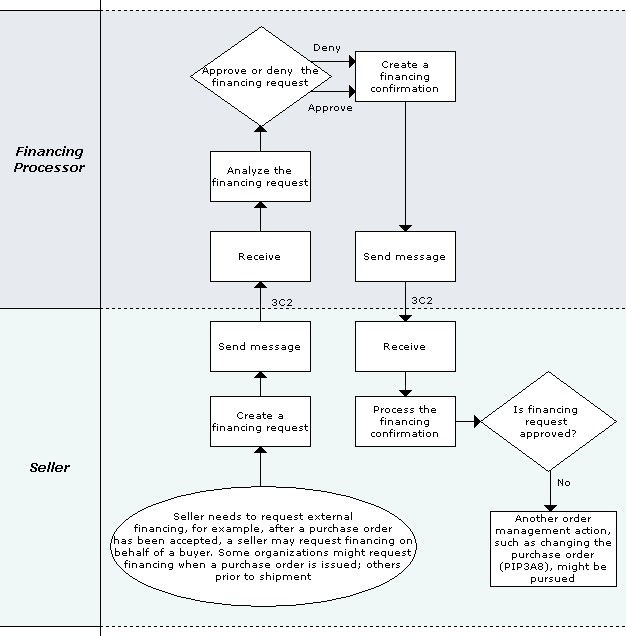
The "Request Financing Approval" Partner Interface Process™ (PIP®) enables (1) a seller to request external financing, and (2) a financing processor to respond to the request. A financing processor helps a seller obtain financing by serving as an intermediary between the seller and financiers.
This PIP® may be used in conjunction with other PIPs® in Cluster 3, "Order Management." For example, after a purchase order has been accepted, a seller may request financing on behalf of a buyer. Should the request be denied, another order management action, such as changing the purchase order, might be pursued. The point at which this PIP® is executed in the order management process may vary by organization. Some organizations might request financing as soon as a purchase order is issued; others might seek financing prior to shipment.
This PIP® may also be used to request a "reversal," which is a retraction of a financing request. To obtain a reversal, the seller must first cancel the existing financing request and then submit a new financing request.
Should this transaction not complete successfully, the requesting partner executes PIP0A1, "Notification of Failure".
| 3C3 | Notify of Invoice |
|---|---|
| Enables sellers to issue invoice notifications, and lets buyers and financiers validate them, issue invoice reject notifications and reissue invoices. |
Business Process
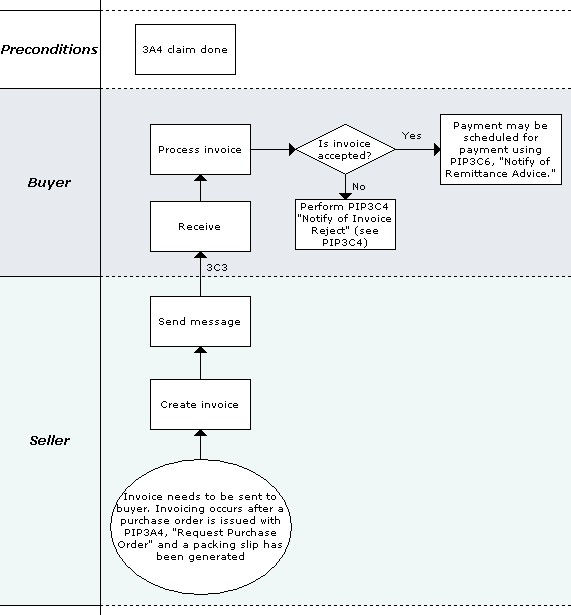
The "Notify of Invoice" Partner Interface Process (PIP) enables a provider to invoice another party, such as a buyer or financing processor, for goods or services performed. A financing processor is an organization that helps a seller obtain financing by serving as an intermediary between the seller and financiers.
Invoicing occurs after a purchase order is issued with PIP3A4, "Request Purchase Order" and a packing slip has been generated. For some transactions, the original financial invoice must be attached to the shipment or sent in advance of the physical shipment; thus, the invoice must be generated prior to the time of shipment.The creation of a packing slip shall suffice to generate the invoice. An invoice can be a credit or a debit memo.
If the original invoice is sent to a financing processor, the financing processor may re-issue the invoice to the buyer.
The invoice is audited by the recipient's internal systems. If the invoice is valid, payment may be scheduled for payment using PIP3C6, "Notify of Remittance Advice." If the invoice is not valid, it may be rejected using PIP3C4, "Notify of Invoice Reject."
The time to perform is the same for all parties, including the financing processor.
Should this transaction not complete successfully, the requesting partner executes PIP0A1, "Notification of Failure".
| 3C4 | Notify of Invoice Reject |
|---|---|
| Supports a process by which payees issue financial statements to payors; payors determine which payables to pay, optionally using the financial statement notification, and generate remittance advice notifications, which go to their banks; payors' banks make payments to payees' banks, who send payments to payees; payees process payments and use the remittance advice notification to reconcile payments or issue payment discrepancy notifications in the event payments are not as expected; if payment discrepancy notifications are generated, payors process payment discrepancy notifications and determine whether to reissue payments by remittance advice notifications. |
Business Process
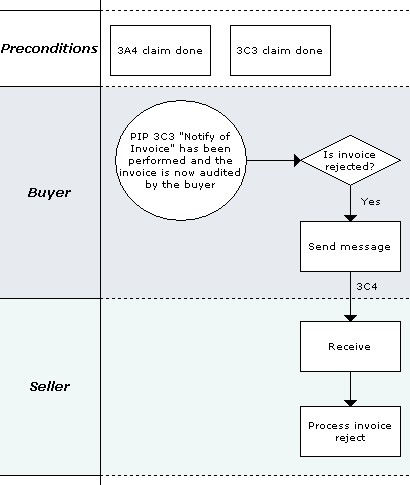
The "Notify of Invoice Reject" Partner Interface Process™ (PIP®) enables a party, such as a buyer or financing processor, to inform another party, such as a seller, that an invoice has been rejected. A financing processor is an organization that helps a seller obtain financing by serving as an intermediary between the seller and financiers.
This PIP® may be executed after (1) a provider has issued an invoice with PIP3C3, "Notify of Invoice," and (2) the invoice has been audited by the recipient's internal systems and determined to be invalid.
Should this transaction not complete successfully, the requesting partner executes PIP0A1, "Notification of Failure".
| 3C5 | Notify of Billing Statement |
|---|---|
| Enables a provider to send a billing statement to another party. |
Business Process
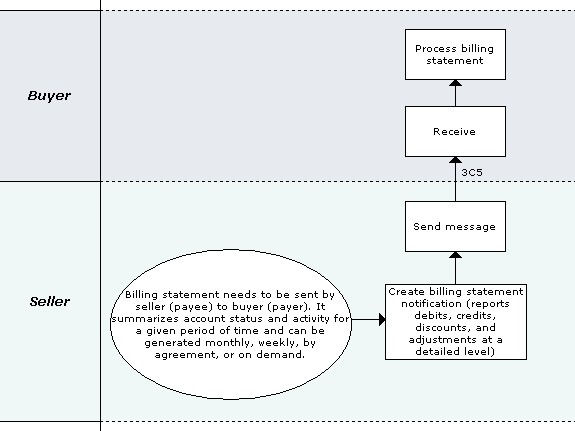
The "Notify of Billing Statement" Partner Interface Process™ (PIP®) enables a provider to send a billing statement to another party, such as a buyer.
A billing statement summarizes account status and activity for a given period of time and is used by the recipient to determine which payables should be remitted. It reports debits, credits, discounts, and adjustments at a detailed level and can be generated monthly, weekly, by agreement, or on demand.
Should this transaction not complete successfully, the requesting partner executes PIP0A1, "Notification of Failure".
| 3C6 | Notify of Remittance Advice |
|---|---|
| Enables a payer to issue a remittance advice to a payee. |
Business Process
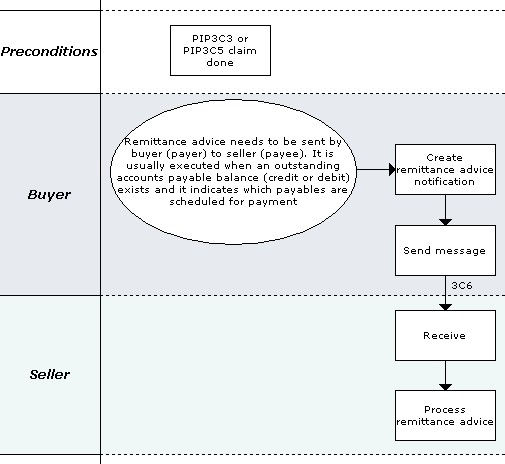
The "Notify of Remittance Advice" Partner Interface Process™ (PIP®) enables a payer to send remittance advice to a payee. It is usually executed when an outstanding accounts payable balance (credit or debit) exists.
Remittance advice specifies monetary amounts and account reconciliation information.
After a provider uses either PIP3C3, "Notify of Invoice" to issue an invoice or PIP3C5, "Notify of Billing Statement" to issue a billing statement, a payer may use this PIP® to indicate which payables are scheduled for payment. A billing statement covers all monetary amounts due over a period of time, whereas an invoice notification is sent only on an event-by-event basis.
Payment may be processed through a bank rather than directly from the payer to the payee. In this case, the payee could reconcile remittance advice with invoices and billing statements to determine which demands for payment are being paid. If the payment is not as anticipated, the payee performs a manual process to handle the discrepancy.
Should this transaction not complete successfully, the requesting partner executes PIP0A1, "Notification of Failure".
| 3C7 | Notify of Self-Billing Invoice |
|---|---|
| Enables buyers to issue invoice notifications, and lets sellers and financiers validate them. |
Business Process
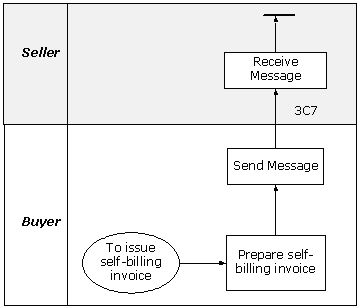
The "Notify of Self-Billing Invoice" Partner Interface Process (PIP) is based on traditional invoice process, associated with liability settlements arising from business transactions between customer and supplier. The difference between self-billing invoice and traditional invoice process is self-billing is the procedure for authorizing payment on the customer side for received or used quantities of goods under two different business scenarios. On both conditions prices must be pre-negotiated and maintained by both the customer and the supplier.
The two distinct business scenarios where self-billing is used:
- Consignment Stock
- Evaluated Receipt Settlement (ERS), which is a non-consignment Self-Billing Invoice
Should this transaction not complete successfully, the requesting partner executes PIP0A1, "Notification of Failure".
| 3C8 | Notify of Return Product Request |
|---|---|
| Supports return of product to return providers using request return role interaction. |
Business Process
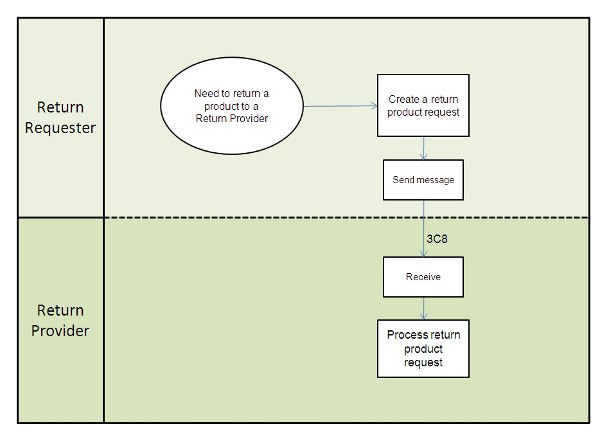
The "Notify of Return Product Request" Partner Interface Process (PIP) enables a party (Return Requester) to submit a request to return a product to a Return Provider.The Return Provider either authorizes the return by issuing a Return Product Response, which may contain a Return Material Authorization (RMA) number, or denies the return.If the return is authorized, the Return Requester can ship the product to a location confirmed in the message exchange.
The request to return product may be linked to another Service Event, such as a Part Order and/or a Warranty Claim initiated in PIP 6C1. The associated Document Reference information, which may include original purchase order, invoice and / or entitlement information, may also be included.
Should this transaction not complete successfully, the requesting partner executes PIP0A1, "Notification of Failure".
| 3C9 | Notify of Return Product Confirmation |
|---|---|
| Supports return of product to return providers using request return role interaction. |
Business Process
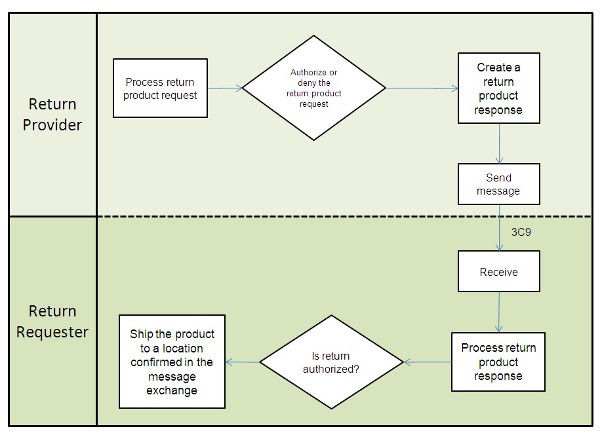
The "Notify of Return Product Confirmation" Partner Interface Process (PIP) enables a party (Return Requester) to submit a request to return a product to a Return Provider.The Return Provider either authorizes the return by issuing a Return Product Response, which may contain a Return Material Authorization (RMA) number, or denies the return.If the return is authorized, the Return Requester can ship the product to a location confirmed in the message exchange.
The request to return product may be linked to another Service Event, such as a Part Order and/or a Warranty Claim initiated in PIP 6C1. The associated Document Reference information, which may include original purchase order, invoice and / or entitlement information, may also be included.
Should this transaction not complete successfully, the requesting partner executes PIP0A1, "Notification of Failure".
